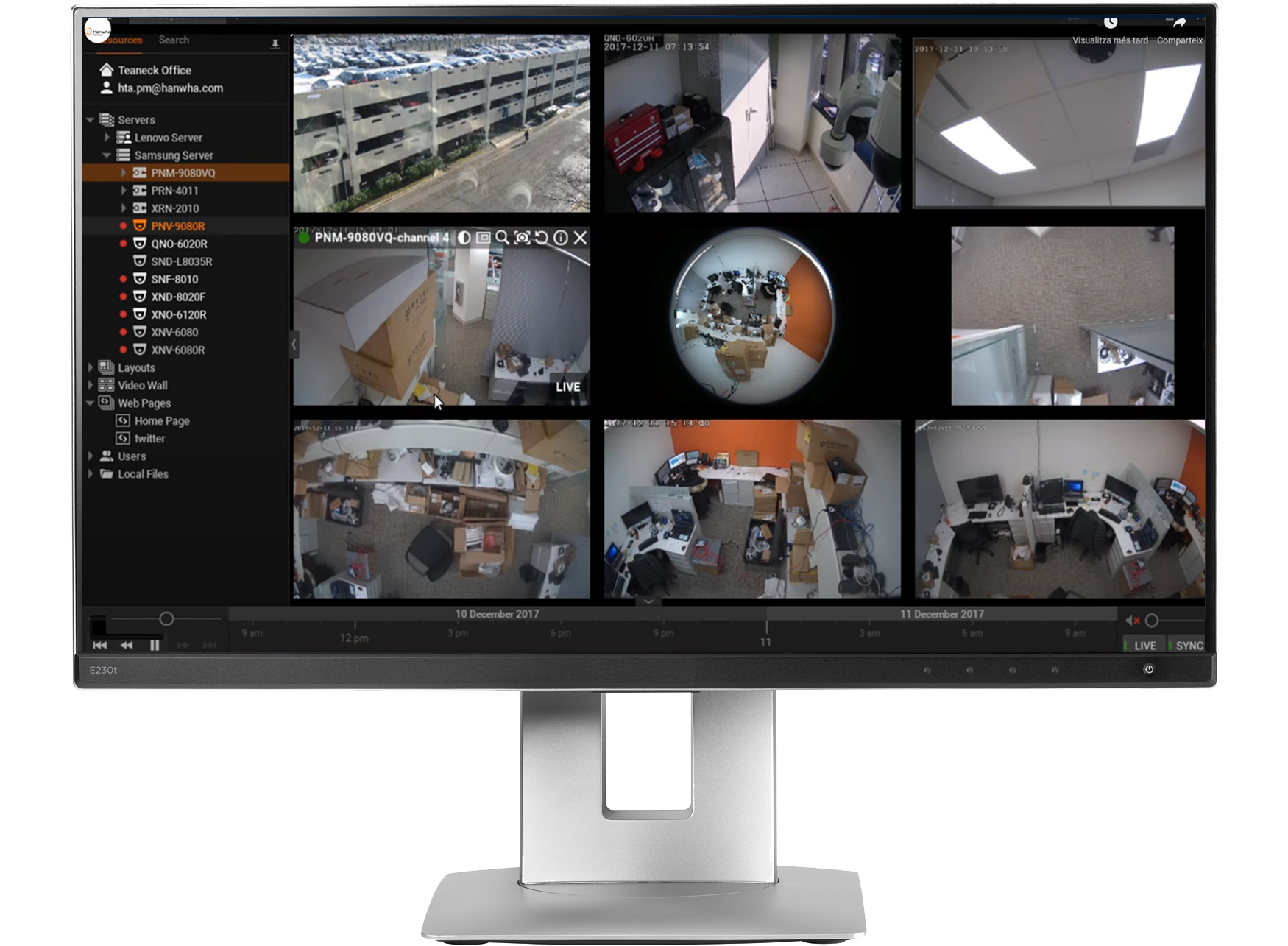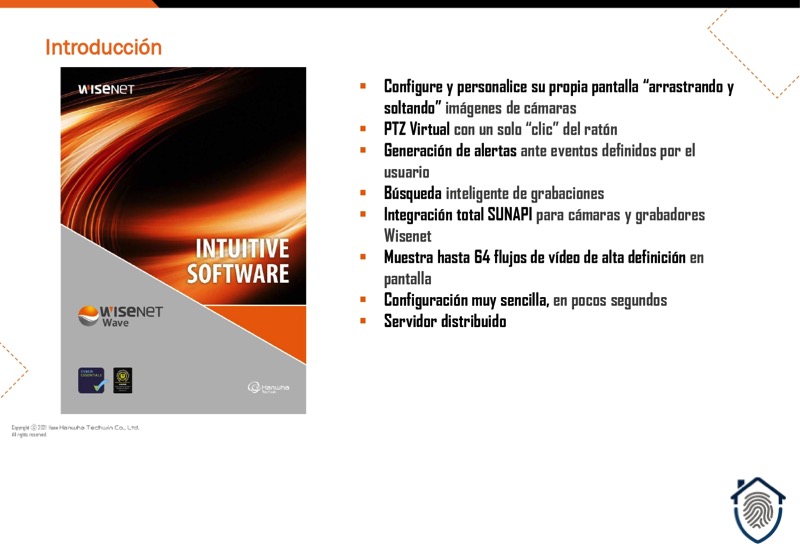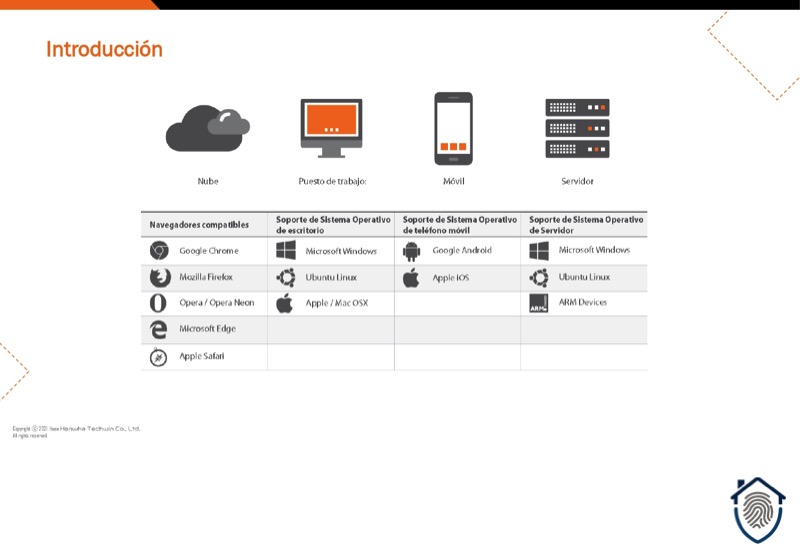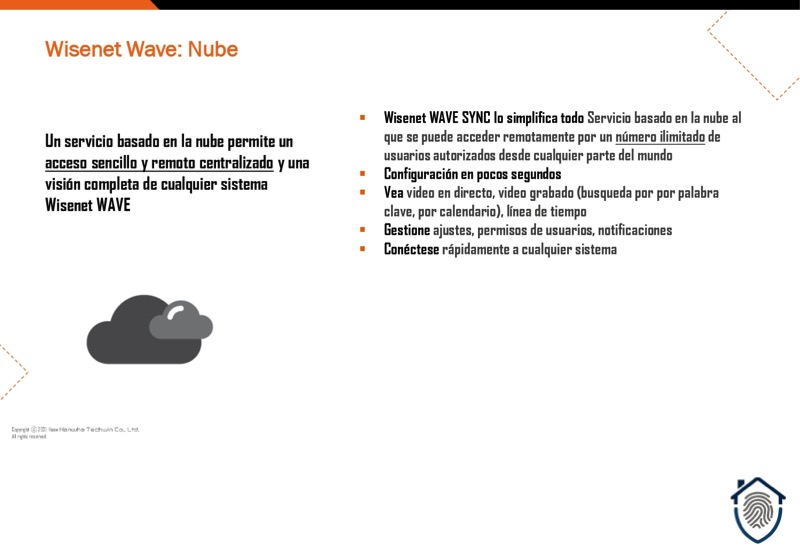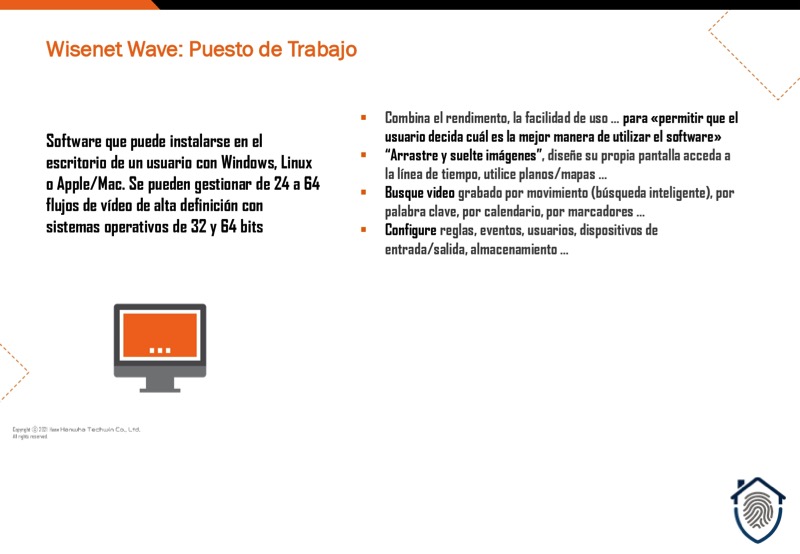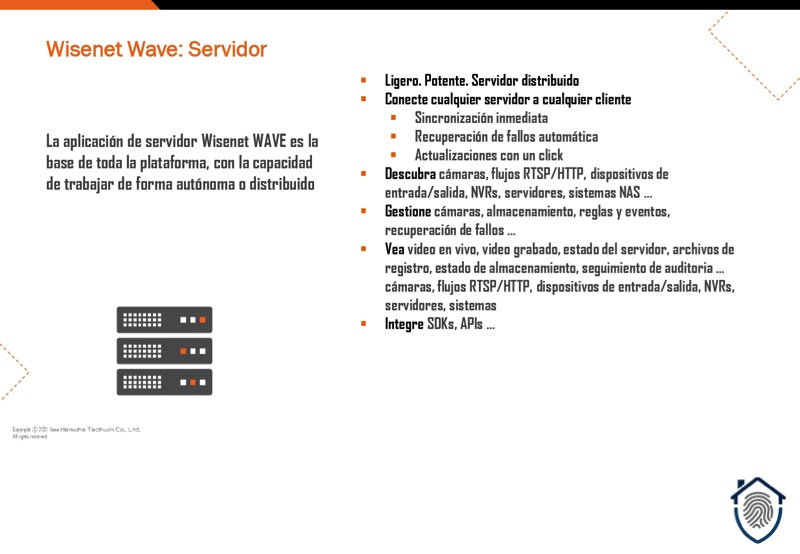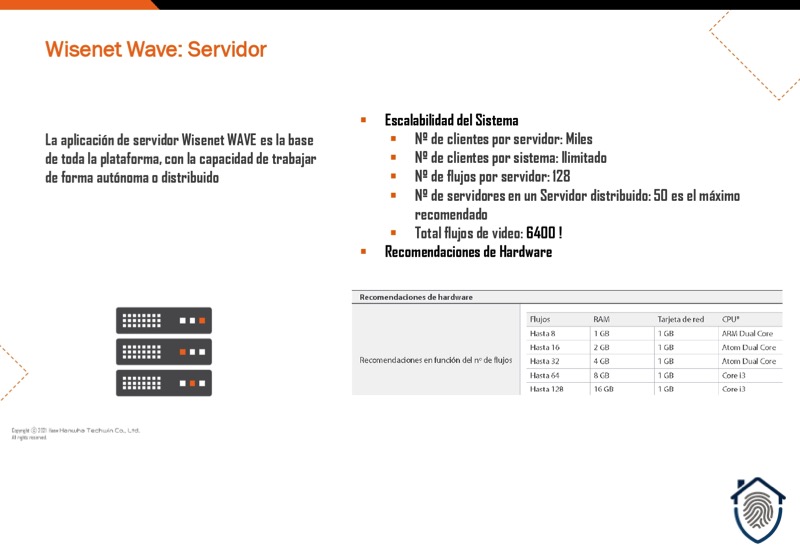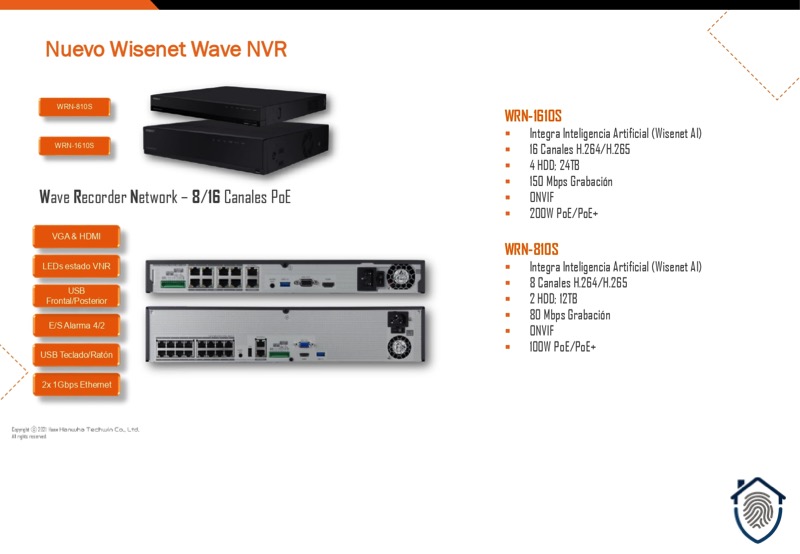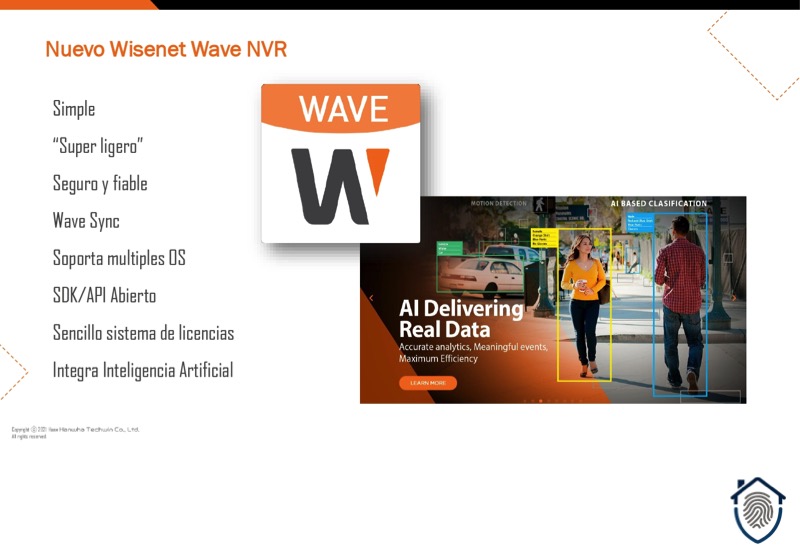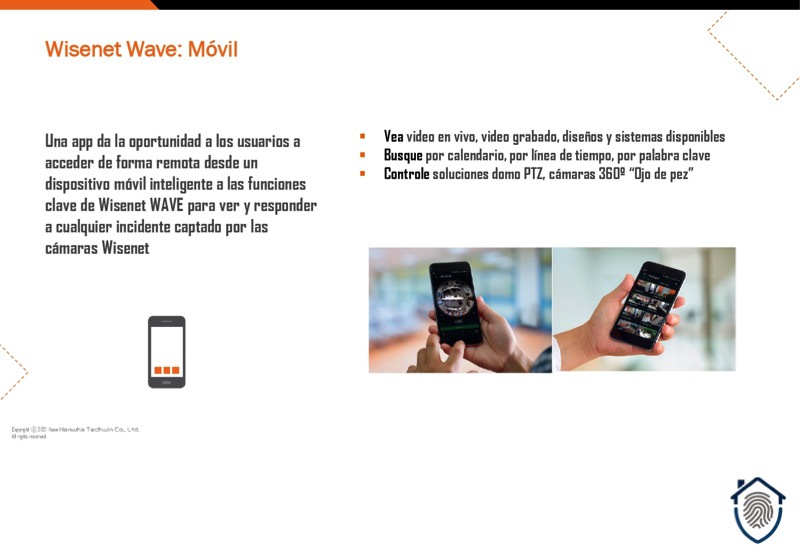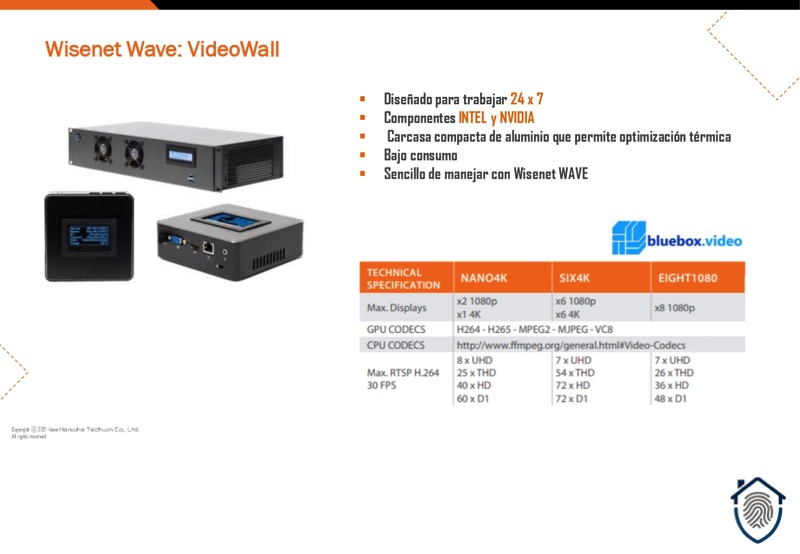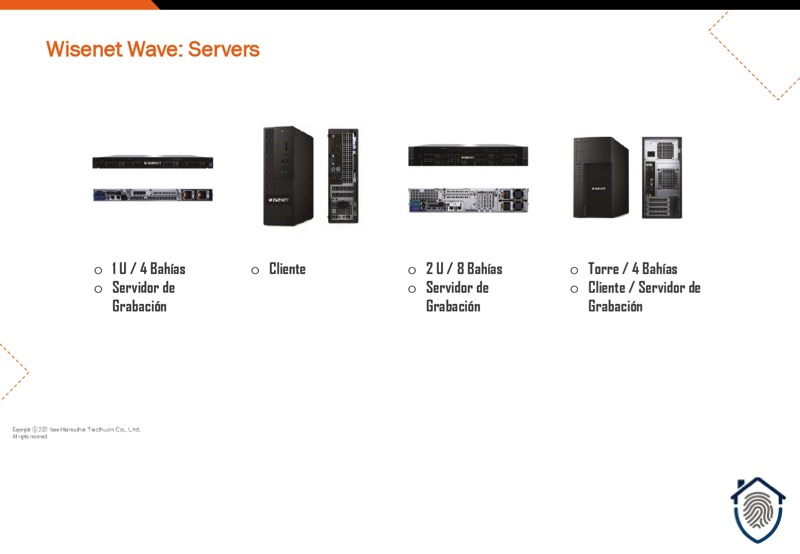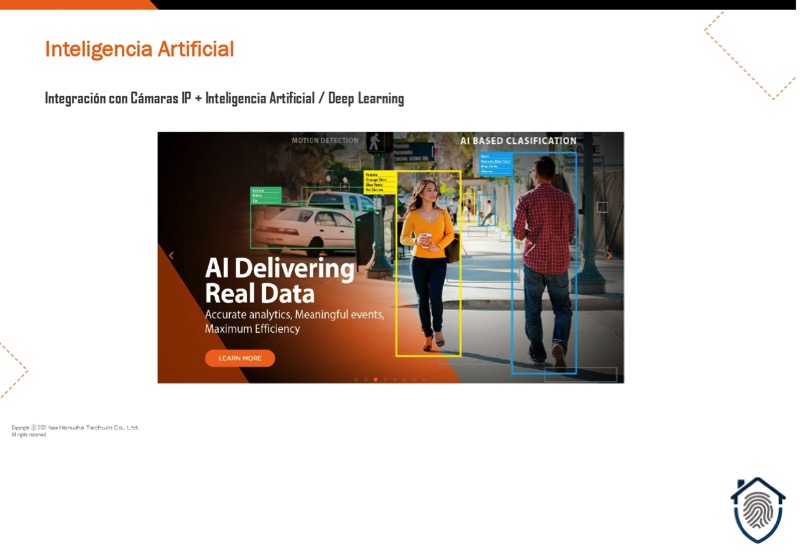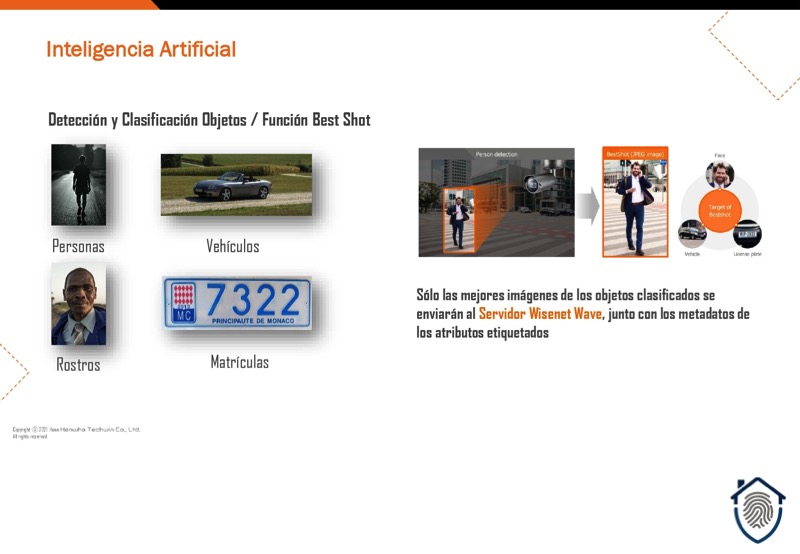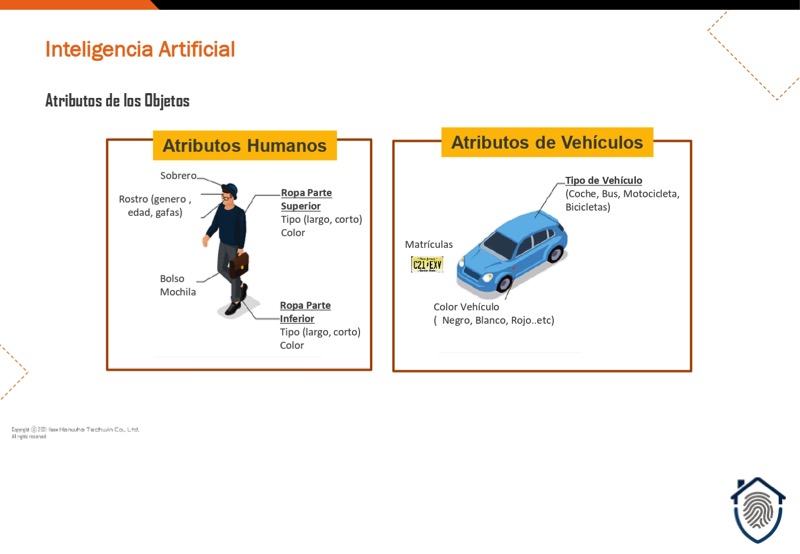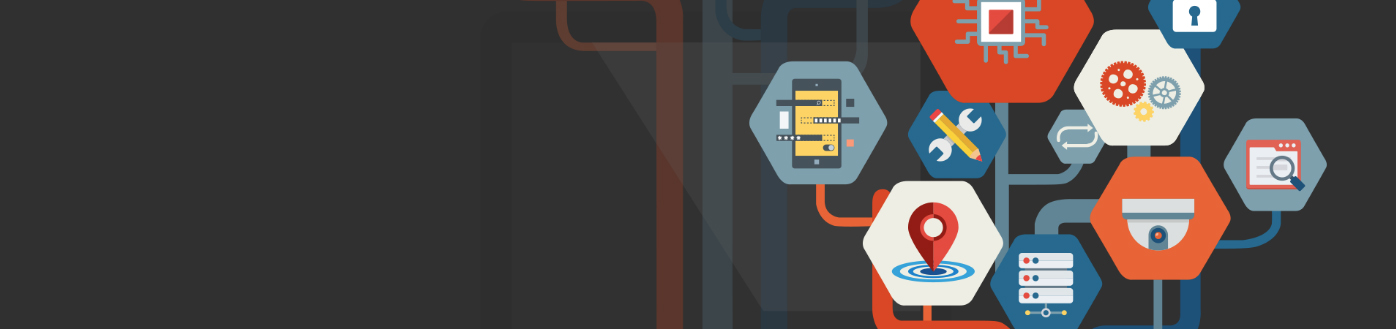Simple: software installation, server setup, burn setup, layout creation, or sharing your WAVE Sync system
Lightweight: 130MB in the Client / Server package, installing in a few minutes
Reliable: Multi-server system with Failover built into the software
WAVE Sync: Comparte tu sistema con un simple “click”, sin necesidad de grandes conocimientos de red
Comfortable: Wisenet WAVE is compatible with all major operating systems
SDKs/AIPs: Included. Help tools available so that you can work as a developer.